Home > Edu-Tech > Claude 4 Models, Tools, and Development Workflows (2025)
Claude 4 Models, Tools, and Development Workflows (2025)
Claude 4 Opus and Sonnet models, pricing, and development tools like Claude Code, VS Code integration, Cursor, and Windsurf. Complete 2025 guide for developers and enterprises.
By :Thomas Inyang🕒 30 May 2025
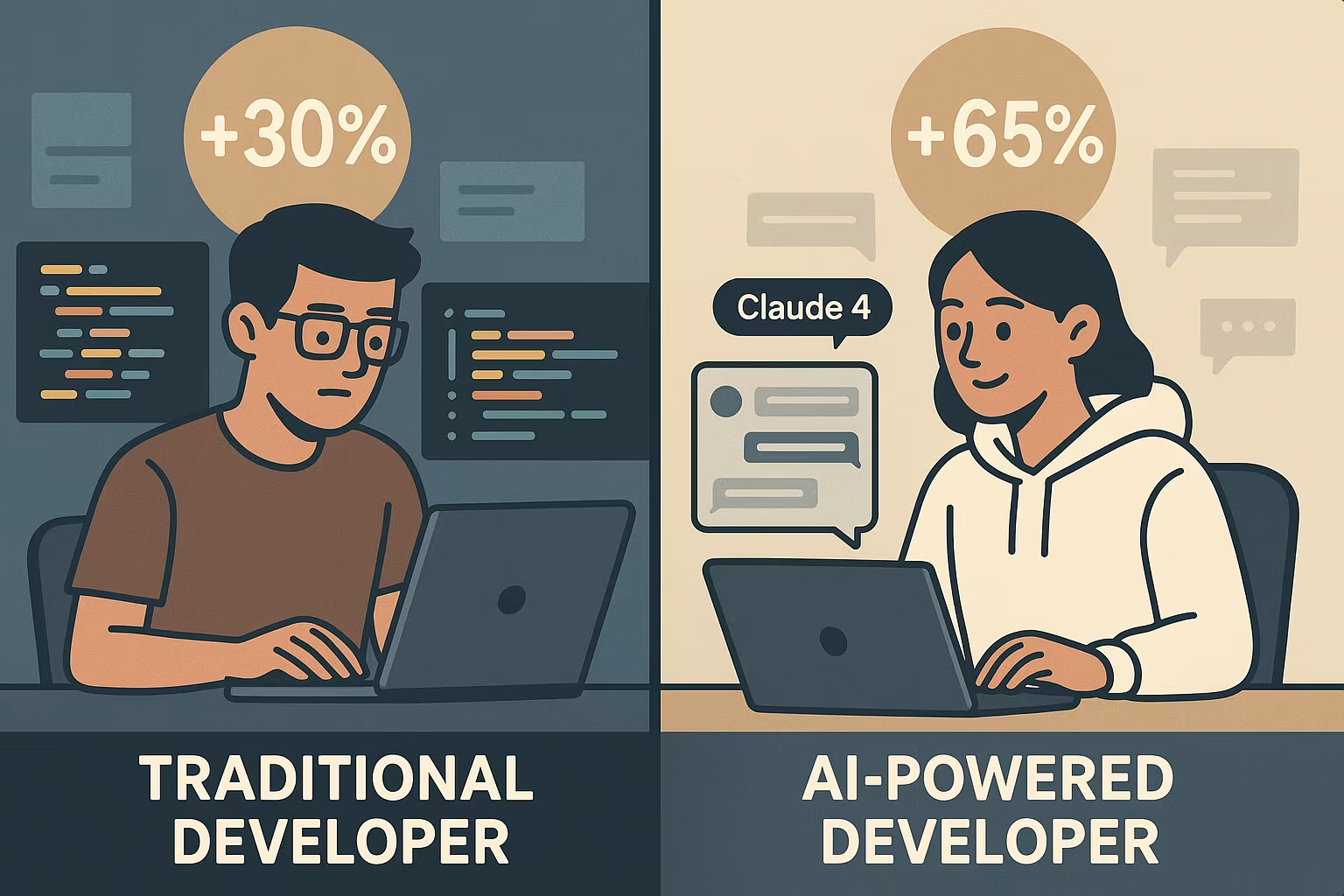
Introduction
For someone who has used AI extensions for code completion within hours instead of days, I must say, I find AI worthy as a good partner for pair programming.
This post will focus on the Claude 4 models and how they fit your needs, how much they'll cost, and if tools like Claude Code, Cursor, or Windsurf can improve how you code.
At the end of this post, you'll discover the following:
- How Claude 4 Opus's context window handles entire codebases.
- Why Sonnet might be the better choice for your budget and which development environment will boost your productivity rather than slow you down with learning curves.
About Claude 4.
Anthropic's latest LLM, Claude 4, has 2 distinct models, Opus (premium) and Sonnet (efficient), that are designed specially for complex reasoning, coding, and other related work.
These models can maintain prompt conversation for a long while, remember your previous decisions, and execute complex workflows without requiring constant human guidance.
Claude 4 Opus is the latest model that’s designed for developers who need optimal performance. Opus can build a complete software application, understands complex business logic, and maintains coding sessions. When I tried it with an existing React application, Opus successfully refactored most of the app components while maintaining the same naming conventions and architectural patterns throughout the entire codebase.
Claude 4 Sonnet, the previous model, offers a more balanced approach with 85% of Opus's capability. It's suitable for development teams who need fast assistance to solve daily complex problems.
What differentiates these two models is the extended thinking mode, where they are allowed to work for a long period without losing context or making contradictory decisions.
Claude 4 Pricing
Claude 4 pricing is a token-based model where costs vary significantly between input processing and output generation. The Opus model is starting as a premium tier, and Sonnet is the cost-effective option for most development workflows.
As of May 2025, Claude 4 Opus costs $15 per million input tokens and $75 per million output tokens. Sonnet comes in at $3 input and $15 output per million tokens. These prices are shown on Claude’s pricing page.
To get the best of Claude’s models, start 80% of your work with Sonnet, then use the Opus model for complex decision-making or more reasoning features. This hybrid approach will reduce costs by 60% while maintaining high productivity.
About Claude Code
This is an independent coding tool that can be integrated into traditional IDEs (Claude coder). Also, the Claude code has the capability of handling long hours of development workflow without constant human supervision and can maintain code consistently.
See Also: Open Source Contribution and Compensation
To test its capabilities, a prompt was entered to create an e-commerce app with the following functionalities: user authentication, product catalog, shopping cart, and payment integration. Not only was the app ready in no time, but the code quality was production-ready while adhering to best practices and gracefully handling errors.
However, Claude Code works best when integrated with your existing development environment, which brings us to the critical decision of choosing the right IDE integration.
Choosing the Right IDE for Claude AI.
The choice of development environment can make or break your Claude 4 experience. Here is the summary of experience gathered from developers in real-world usage:
VS Code remains the most familiar option for most developers. The integration of Claude coder is seamless, and it doesn't interrupt VS Code's interface. Also, Claude's coder code completion feels natural.
Cursor is a VSCode replica for AI-integrated development. Its interface will certainly meet your development (pair programming) needs. Its AI feature understands your entire codebase context, and the inline editing feels surreal. “I really like how Cursor suggests edits to existing code. It noticed I was inconsistent with my markup and popped up this suggestion that matched my other items! –Wes Bos”
Windsurf takes a different approach by focusing on compatibility across multiple environments. It's built for teams using different editors or across different development platforms, and Windsurf maintains code consistency.
Making the right decision depends on your or your team's workflow preferences. Cursor offers the most seamless AI experience if you're willing to adapt to a new interface. VS Code extensions work well if you're heavily invested in existing configurations and extensions. Windsurf excels for teams needing flexibility across different environments.
Claude 4 API Integration and Scaling Strategies
Both Opus and Sonnet models have APIs that developers can use to build custom applications, automate workflows, and scale AI capabilities across enterprise systems.
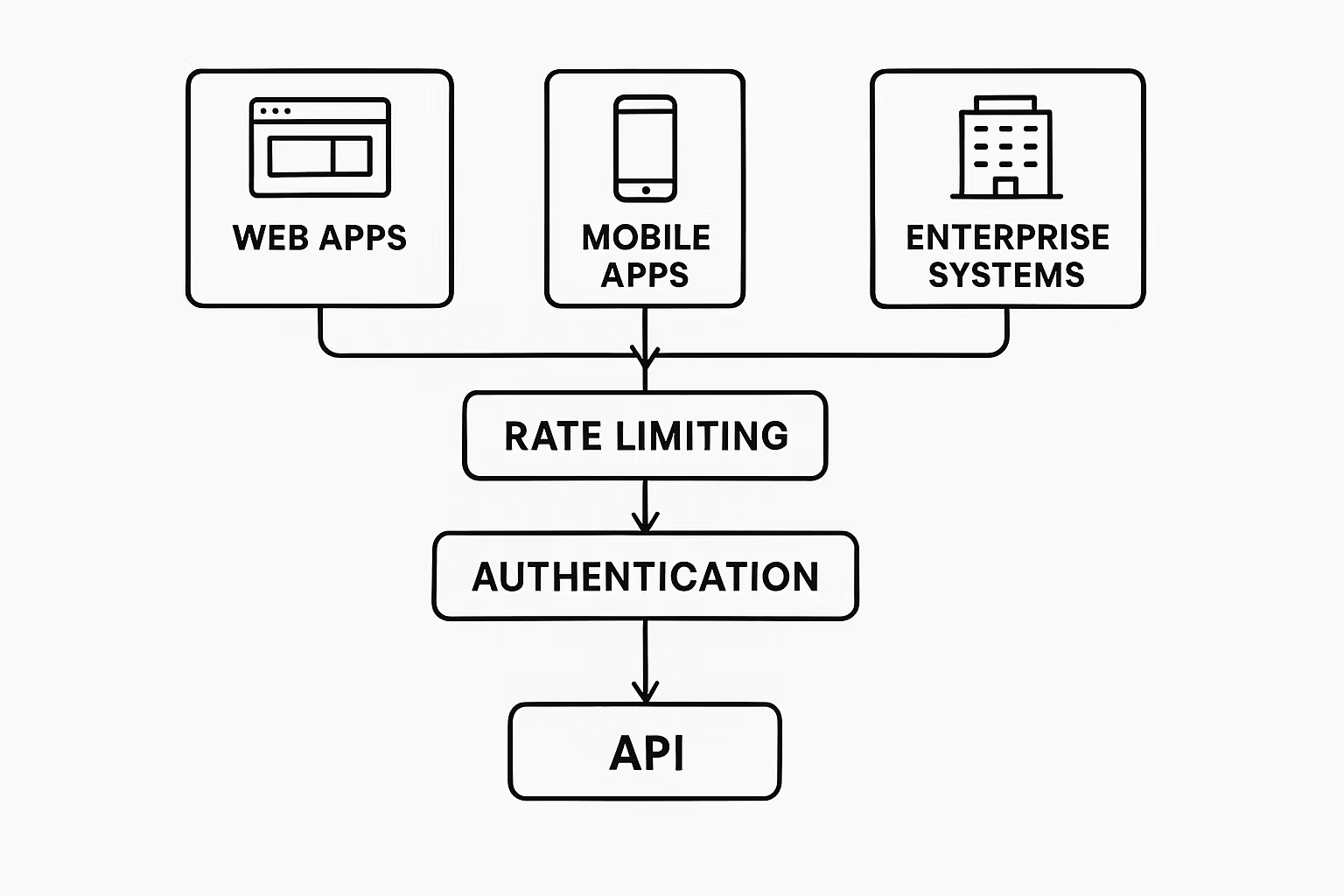
The Claude 4 API is very easy to implement, but you need to strategically think about rate limits, cost management, and user experience.
In any AI integration, authentication and security are very important. It's advised not to use Claude API keys on the client-side of production-ready applications. Use environment variables and secrets management services for enterprise deployments.
Design your application such that it queues users' requests at peak usage, ensure strategies are in place to block multiple retries, and consider caching common requests to reduce the number of API calls. This type of design is known as a rate-limiting strategy.
See Also: Computer Booting: Everything You Need to Know.
Claude 4 has an extended context window of 200K tokens, and while this seems limitless, you should implement conversation storage, context trimming for long interactions, and smart context loading to maintain relevance without hitting token limits. This is known as context management.
These API integration patterns become especially important when implementing Claude 4 in version control workflows, where context and consistency matter enormously.
Practical Applications & Advanced Use Cases
Aside from Anthropic Claude 4's coding capabilities, its models can be implemented in different areas of life as a thinking partner for complex and real-world challenges.
For research and information purposes, Claude 4 Opus can perform deep reasoning, digest lengthy and complex scientific texts, identify key findings, methodologies, and conclusions, and summarize them while maintaining factual accuracy.
In customer service and communication, Claude can improve customers' and clients' interactions. It can handle complex queries, provide personalized support, and even perform sentiment analysis. It also can maintain long conversation histories through the context window and ensures that interactions feel natural and informed.
When it comes to analyzing data and decision-making, the Claude 4 models can process large financial datasets to identify patterns and project outcomes and even explain their reasoning behind complex models. Also, Claude has potential in healthcare, as it was able to output precise interpretations of unstructured text that are crucial for diagnosis and treatment planning.
In advanced robotics, Claude 4 models are being used for automation. In this case, Claude can structure workflows by analyzing sensor data, optimizing production lines, and even assisting with predictive maintenance The integration with workflow tools like Asana through its Model Context Protocol (MCP) further expands these possibilities, allowing Claude to interface directly with project management, assign tasks, and track progress based on natural language commands.
Claude is also suitable for creative and educational applications. If any of the models are carefully prompted, they can generate highly original and imaginative outputs while minimizing inaccuracies.
See Also: The Importance of AI in Mathematics Education.
Conclusion
This post has covered what you need to know about Anthropic's Claude AI models, Claude 4 Opus and Sonnet. We've also touched on real-world application areas of these models, such as scientific research, financial modeling, customer service, and educational content creation.
Don’t forget to experiment with the Claude Code extension in VS Code and start to leverage its unique strengths to solve your most pressing challenges.
Please Share